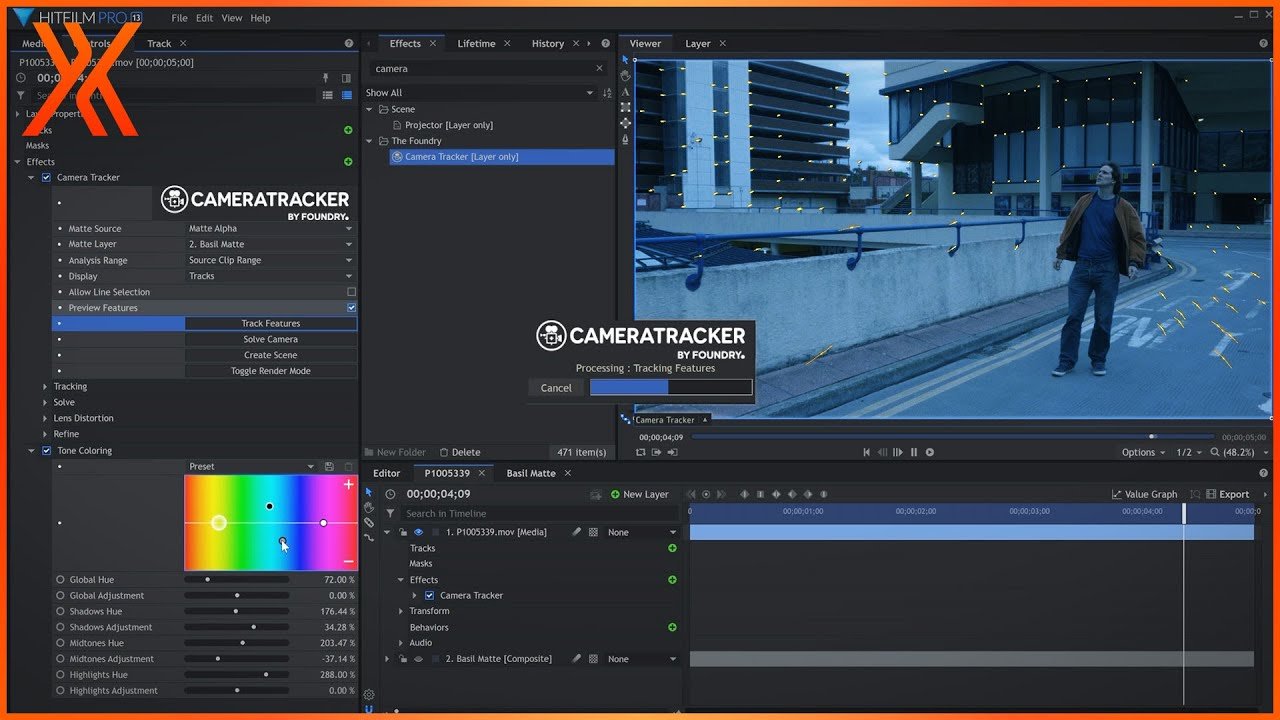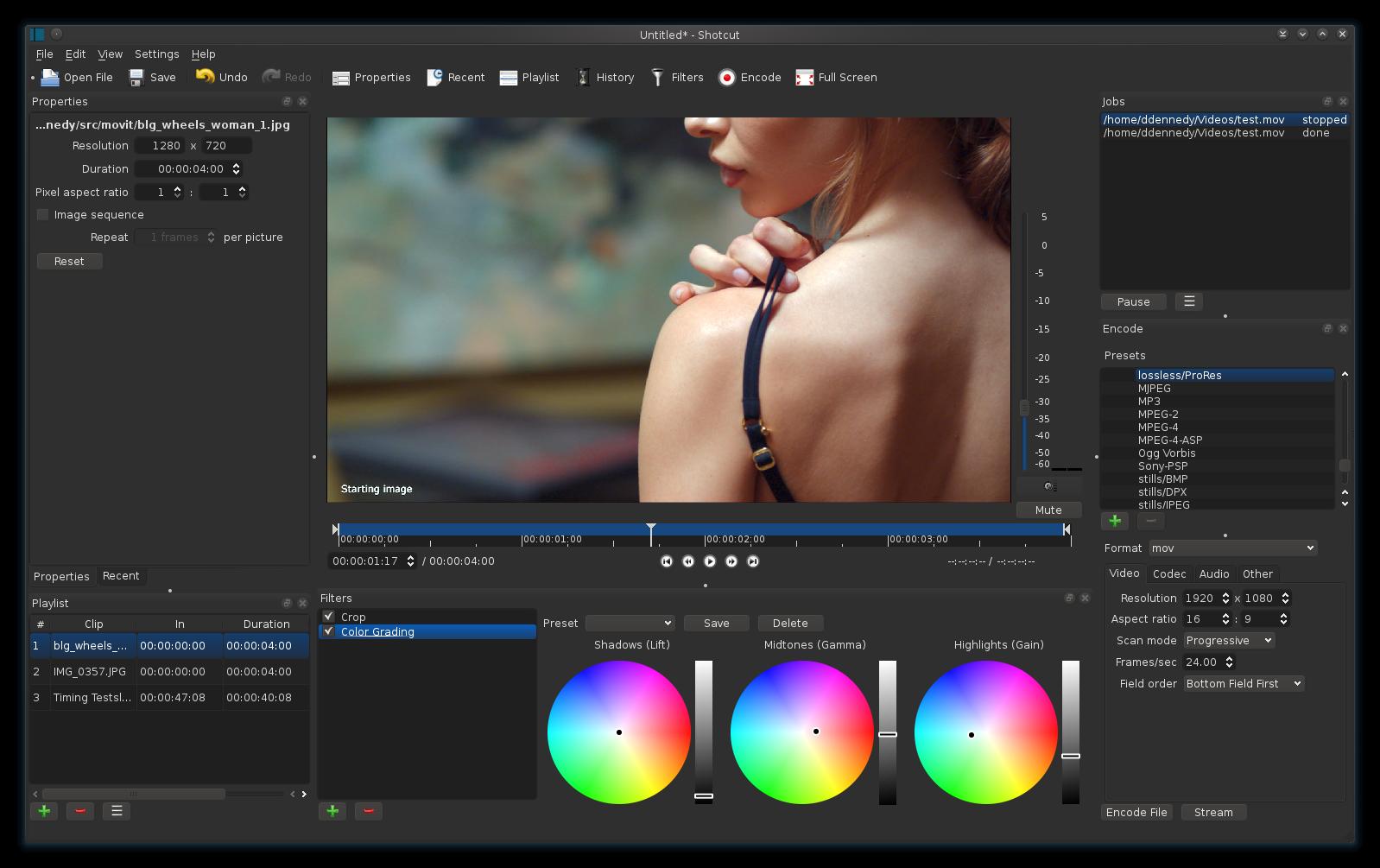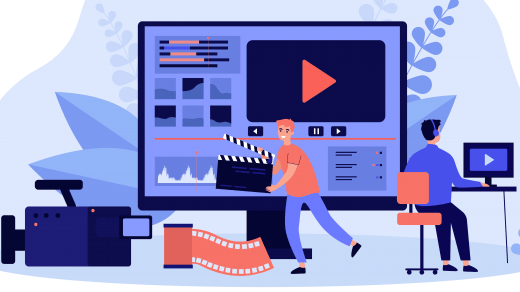All the listed software varies in the level of experience that you require. Video editing is also regarded as one of the coveted skills today. No matter how expensive your editing machine costs, it all depends on what video editing tool or app that you are using. Moreover, these apps will also help you get trained and master the art of editing videos if you are eyeing a career in video editing. With that said, let us take a look at the article itself:
Free Video Editor Apps for Windows 10
Here are the Best Free Video Editing Software Applications for your Windows 10 PC to Create Cool Edits.
1. Adobe Premiere Pro
When we talk about photo editing, probably the first software that comes into our minds is Photoshop. Now, for videos, it is Adobe Premiere Pro. Any feature you need, you have got it with Adobe Premiere Pro. The tool offers clean UI and offers seamless integration with other Adobe products like Photoshop for photos, After Effects for animations, or Adobe Audition for audio editing, etc. Download
2. Filmora9
One of my personal favorites and easy to use video editing tools available for Windows 10 is Wondershare Filmora9. It supports 50+ formats, 4K editing, has a dedicated effects store, and has all the advanced editing features. The key thing here is that all the features are easily accessible and have thousands of high-quality free loyalty videos and images. Timeline-based editing, drag and drop feature, etc. make this tool an opt tool for beginners. Download
3. HitFilm Express
Hit Film Express is a video editing tool that could feed the appetite of professional videographers, and that too for free. If you are ready to invest your time in learning all the features of this tool or are already used to professional-grade video editing tools, then this is your best bet. However, there is a big learning curve, so, if you are good with that, this will do your job, no matter if you are just starting off or a professional. It supports every format that you can think of, but you would need a good PC to run this app. Download
4. Vegas Pro 18
If you are looking for professional-grade inbuilt audio editing features, then Magix Vegas Pro 18 is one of the popular options. You can edit high-res multitrack audio to match your video quality. It supports 8K video editing, planar motion tracking, better stabilization tool, HLG HDR support, GPU accelerated decoding for AVC/HEVC, unifying color grading, etc. The video editing app supports almost all video and audio formats. A good all-rounder, overall. Download
5. Cyberlink Power Director 365
Powerdirector 365 is a popular name in the world of video editing. The tool supports Windows 10 and offers easy to use interface, apt for beginners and professionals to some extent. It offers features like mask designer, keyframe controls, customizable motion graphic tiles, sketch animations, green screen editing, and much more. You can even buy several premium effects pack as well. The tool is regularly updated and it supports a wide variety of audio, video, and image formats. Download
6. Pinnacle Studio
Another one of the cheap video editing alternative if you do not want to invest much but want a full-fledged video editing tool on your Windows 10 PC. The Pinnacle Studio offers tons of effects, color correction options, 4k, and multi-cam video editing as well. There are tons of royalty-free audio, music, voice-overs, and more for powerful audio editing as well. The tool is overall very easy to use and has all the features to get going with video editing. Download
7. Openshot
Openshot is an open-source and free video editing software available for the Windows operating system. It includes features like unlimited layers and tracks, time-mapping, real-time previews, trimming, snapping, clip resizing, curve-based keyframe animations, 70+ language support, slow-motion effects, cross-platform support, etc. Moreover, there are enough video editing tools in an easy-to-use interface to get you going for a well-edited video. Download
8. Corel VideoStudio Pro 2020
Another one of those user-friendly video editing tools for Windows is the Corel VideoStudio Pro 2020. The app has plenty of video editing features, including some premium special effects pack and a Mask Creator tool. Apparently, the software provides more than 2,000 transitions, effects, and animated titles. It supports multiple video formats for editing as input and output. Download
9. VideoPad
This could be the go-to option for freelance video editors or small businesses who are looking for a complete package, that too inexpensive. The software provides an easy-to-use interface, 360-degree video support, 150+ visual effects, supports Windows 10. However, there is a lack of some premium features so, for beginners, this is a good option and not recommended for professionals. Download
10. VSDC
VSDC is a free video editing tool that can help you create professional-quality videos. The user interface feels professional-grade, however, it is much simpler to use than what you will see. You can apply tons of filters, correct images, add videos and make presentations, 360-degree and VR video editing, chroma key, video stabilization, voice over, etc. Download
11. Shotcut
If you are a freelancer or small business then, Shotcut is another good option and is available for free. The interface is easy to use and understand. Moreover, the app also supports webcam, SDI, and HDMI input. It supports multiple video and audio formats, there is a huge collection of filters, cross-platform support, and has no ads. Download
12. DaVinci Resolve
The DaVinci Resolve supports all platforms. The paid version of the app has multiple advanced features. It has features like dual timeline and dedicated time interface, source tape, image stabilization, dynamic zoom, retiming, facial recognition, 3D, 4K, 8K video editing, etc. The free version of the software is good for home or basic video editing. However, for professional use, one should consider buying a commercial version. Download
13. Lightworks
Lightworks is one of the most popular professional video editing tools available for Windows 10 PC. Notably, this software was used to produce films from LA Confidential and Pulp Fiction to Hugo and The Wolf of Wall Street, and more. It features professional-level color correction, GPU-accelerated real-time effects, and nearly all-encompassing format support along with all the basic tools for editing. Download
14. Blender
Well, Blender would be a good option for those who are into animation, rendering, and 3D sculpting. However, this is a good tool for some basic video editing as well. You can make use of the intuitive timeline, and perform actions like video masking and color grading, etc. to generate a good output of your video. Download
15. Windows Movie Maker
How can we forget the iconic Windows Movie Maker tool that is available for free from the official website and offers all the basic editing features along with some advanced one, all in one place. You can make use of Movie Maker to video joining, adding background music and text caption, to more advanced features like image filter, transition effects, pan-tilt-zoom effects, etc. There is a PRO version as well, that gives you more tools and editing features that you can use to make your video professional grade. Download
Conclusion
So, that’s it from my side in this post. Note that all the video editing tools listed here are a mix of paid and free tools. However, all of them support Windows 10 operating system. Make sure to visit their official website in order to know about the pricing of each video editing software. Until the next post…Cheers! If you’ve any thoughts on Best Video Editor Apps for Windows 10, then feel free to drop in below comment box. Also, please subscribe to our DigitBin YouTube channel for videos tutorials. Cheers!
Top Apps Like KineMaster for PC | Windows (11/10/8) and Mac How to Improve Video Quality Windows? How to Screen Cast Android to Windows 10?
Comment * Name * Email *